Keystone SmartCurrent Programmable LED Drivers w/ Cradle and Software
As more and more LED fixtures and retrofit kits are sold, the need becomes greater for replacement LED drivers. This is because the LED driver is often the first part to fail, and the end user will want to get a little more value out of their LED unit. However, finding an LED replacement driver with the same part number or even the same specs can be difficult if not impossible. Sure would be a lot more simple if there was a single LED driver that could be used.
That is where the Keystone Programmable LED Driver comes in. These are LED drivers that can be pre-programmed by Keystone at the factory or controlled by the end user with Keystone’s Smart Current Cradle & Software. This allows for precise tuning of the output current to match what was existing.
The Keystone Programmable Drivers come in wattages of 30W, 50W, and 85W. The 30W can be programmed to have an output current of 350-1050mA, the 50W can be set to 470-1400mA and the 85W can be set to 860-2600mA.
As mentioned, programming the output current can be done by request at Keystone’s factory for a bit extra cost. If more flexibility is needed, the other option is to purchase a Keystone SmartCurrent Cradle. This unit connects to a computer via USB and with the accompanying Keystone SmartCurrent PC software, allows you to change the Output Current on any Keystone Programmable Driver as needed.
The main benefit of this system is to create a versatile option that can replace any Constant Current LED Driver and allow for crisp 0-10V dimming down to 1%. Having a couple programmable drivers that can pull this off greatly reduces the need to have inventory of countless LED drivers.
For more info or to purchase, see below:
– Keystone KTLD-30-UV-SC1050-56-VDIM-U7
– Keystone KTLD-50-UV-SC1400-56-VDIM-U7


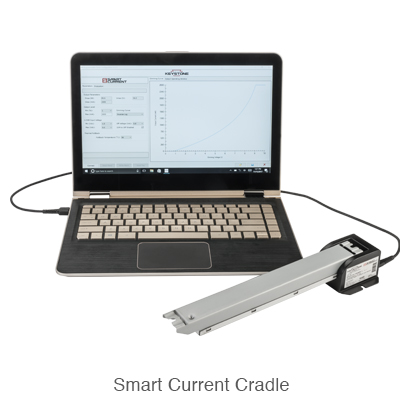


No comments yet.